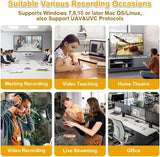LEDON 4K Video Capture Card 1080P 60fps HD Camera Recording HDMI to USB 3.0 Live Game
Specification:
Product Name:4K Video Capture Card
Internal Interfaces: USB 3.0
Compatible Port: USB 3.0
Broadcast Formats Supported: live broadcasts
External Interfaces: HDMI Standard Output
Number of Ports: 5 Ports
Video Capture: Digital and Analog
Resolution: 3840 * 2160 and 1920 * 1080P standard resolution
Suitable for: Windows 7, 8, 10, Mac OS X 10.9 or above, Linux
Transmission: USB3.0 high speed transmission port
Voltage: 5v
USB Cable Length: 50cm/19.7inch
Product Dimensions: 4.1x2.5x0.5inch
Note and tips:
1. Do not use HUB or USB extension cable.
2. HDMI capture card must be connected to the computer's USB 3.0 interface to use.
3. A low computer configuration will cause the recording screen to blinking randomly or black.
4. An adapter is required when HDMI is connected to a phone.
5. Capture operation steps (OBS): open it - add new source - select 'video capture device' - set screen size - select 'studio mode' (dual window) - click 'start recording'
6. Precautions related to OBS:
Please note that you need to restart the OBS Studio software after completing the audio settings, otherwise no sound will be output.
Please correctly connect the capture card to the signal source, video loop-out, audio input, audio output and computer.
Please install OBS live broadcast software on your computer. If the OBS version is too low, the capture card may not work normally.
Package includes:
1 x Video Capture Card
1 x USB3.0 Cable
1 x User manual